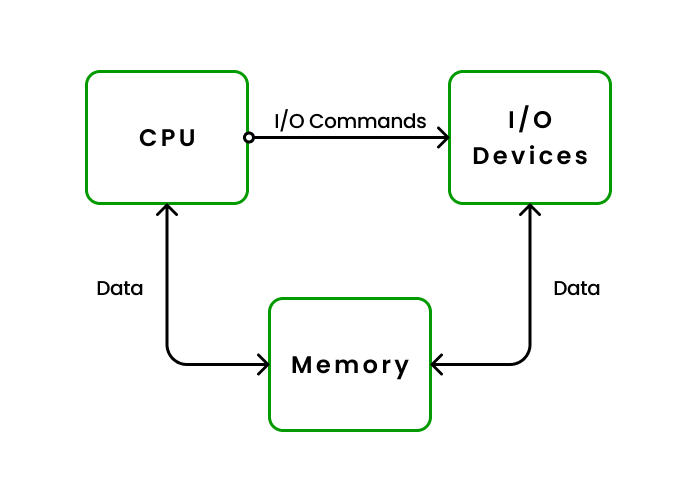Have you ever stopped to think about the magic that happens when you hit a key on your keyboard, and words appear on your screen? Or how your computer effortlessly plays music through your headphones? The answer lies in the fascinating world of input/output (I/O) devices and how they communicate with your operating system.
Think of your computer as a bustling city. Your operating system is like the city council, making sure everything runs smoothly. Your I/O devices – keyboards, mice, printers, monitors, etc. – are like the citizens, each with a specific job to do. But how do they all communicate effectively?
Why is Communication Between the OS and I/O Devices So Important?
Just like a city needs clear communication to thrive, your computer relies on seamless interaction between the operating system and its I/O devices for several key reasons:
You Talking, Computer Listening: Input devices like your keyboard and mouse allow you to tell your computer what to do, while output devices like your monitor and speakers provide you with the results.
Keeping Things in Check: The operating system acts as a conductor, making sure all the devices are correctly configured and working in harmony.
Data, Data Everywhere: I/O devices like hard drives and SSDs store all your precious data, and the operating system ensures this information can be saved and accessed quickly and efficiently.
Expanding the Horizons: Ever connected a printer or a camera to your computer? I/O devices open up a world of possibilities, allowing your computer to interact with a vast array of external hardware.
Keeping an Eye on Things: Your computer uses sensors and internal clocks to monitor its own health and performance, ensuring everything runs smoothly.
How Does This Communication Actually Happen?
The communication between your operating system and I/O devices relies on a sophisticated system of protocols and mechanisms:
Device Drivers: The Master Translators: Imagine needing to speak a different language for every device you interact with. That's where device drivers come in. They act as interpreters, translating the operating system's commands into a language each device understands.
I/O Ports: The Communication Hubs: Every I/O device connects to your computer through a specific I/O port, each with a unique address. Think of these ports as designated mailboxes for each device.
Interrupts: Getting the OS's Attention: Sometimes, a device needs to send an urgent message to the operating system, like when you press a key on your keyboard. This is done through interrupts, which act like a knock on the door, prompting the operating system to pause what it's doing and attend to the device's request.
Direct Memory Access (DMA): The Efficiency Experts: DMA allows devices to transfer data directly to and from the computer's memory without bothering the CPU, significantly speeding up data transfer rates.
I/O Scheduling: Prioritizing Tasks: With so many devices vying for attention, the operating system needs a way to prioritize tasks and prevent any one device from hogging resources. This is where I/O scheduling comes in, ensuring everything runs smoothly and efficiently.
The Symphony of Technology
The communication between your operating system and I/O devices is a complex but beautiful symphony of technology. Understanding these key concepts helps us appreciate the incredible work that goes into making our computers function seamlessly. Every time you type a sentence, listen to a song, or save a file, remember the intricate network of communication happening behind the scenes, making it all possible!