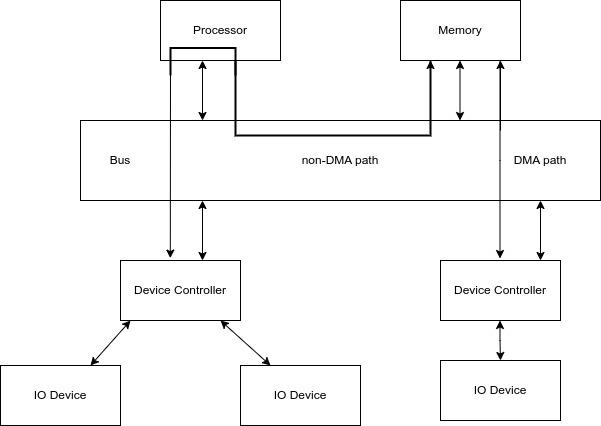We all know that computers rely on a bunch of different devices to work their magic – keyboards for typing, monitors for displaying, printers for, well, printing. But have you ever wondered how all these gadgets actually talk to the brains of the operation, the operating system?
That's where device controllers come in. They're like the middle managers of your computer, ensuring smooth communication between the operating system and the often-chaotic world of I/O devices.
First, a Quick Refresher on I/O Devices
Just so we're on the same page:
Input devices: These are the gossips, sending information to the computer. Think keyboards, mice, and scanners.
Output devices: These are the messengers, delivering information from the computer. Picture monitors, printers, and speakers.
Input/Output (I/O) devices: These are the multitaskers, handling both incoming and outgoing information. Hard drives and network cards are prime examples.
Why Do We Need Device Controllers?
Imagine trying to manage a team of employees who all speak different languages. It would be chaos! Device controllers solve this problem by acting as translators and intermediaries. They understand the language of both the operating system and the specific devices they manage.
How Device Controllers Keep Things Running Smoothly
Think of a device controller as a bridge connecting the operating system to the I/O devices:
The operating system sends a high-level command, like "save this file."
The device controller receives the command and translates it into a language the specific device (in this case, the hard drive) understands.
The device controller sends the translated command to the device.
The device performs the action and sends a confirmation back to the controller.
The controller relays the confirmation to the operating system.
DMA: The Express Lane for Data
Many modern device controllers utilize something called Direct Memory Access (DMA). This allows devices to bypass the operating system and directly access the computer's memory, significantly speeding up data transfer. Imagine a VIP lane that lets data skip the usual security checks – that's DMA in a nutshell!
In Conclusion: Unsung Heroes of Computing
Device controllers might not be the flashiest components of your computer, but they play a vital role in making everything work smoothly. They are the unsung heroes of the computing world, tirelessly translating commands and facilitating data flow so you can focus on what really matters – using your computer!