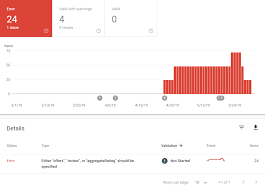Your Search Console is sending you a message about indexing issues: some of your pages aren't showing up in Google search results. This post will explain the problems Search Console highlighted – redirects and duplicate content – and how to fix them.
The Problem:
Google's Search Console flagged some of your site's pages as not being indexed due to two key issues:
Pages with Redirects: These pages might have a redirect in place (perhaps to another page on your site). While redirects are sometimes necessary, Google needs to understand the destination of the redirect to accurately index the content. If the redirect isn't properly configured, it can lead to indexing problems.
Duplicate Content without a User-Selected Canonical: Search engines, including Google, need to distinguish between duplicate content. Having multiple pages with identical or nearly identical content confuses Google. This is where a canonical tag comes in. A canonical tag tells Google which version of the page is the authoritative one, preventing duplicate content issues. If you don't specify a canonical, Google might not know which version to index.
Why This Matters:
If your pages aren't indexed, they won't show up in search results. This means potential customers or visitors can't find your content, reducing your website's visibility and traffic. Addressing these indexing issues is crucial for your site's SEO health.
How to Fix These Issues:
1. Redirects:
Identify the problematic pages: Look at the Search Console report to pinpoint the specific pages with redirects.
Check the redirect structure: Ensure the redirect is set up correctly. A 301 redirect permanently points to a new location, which is typically the desired outcome. A 302 temporary redirect might work in some cases, but a 301 is usually better for SEO.
Ensure redirects are working properly: Use a tool (or a developer) to verify that the redirect is working correctly. Test these redirects by manually entering the URL in your web browser.
Verify the destination is indexed: Ensure the page the redirect points to is correctly indexed.
2. Duplicate Content:
Identify duplicates: Use a tool or manually scan your site for pages with similar content.
Specify a canonical tag: Add a <link rel="canonical" href="canonical-url-here"> tag to the problematic page, linking it to the authoritative version. You should generally do this on the less important duplicate, linking back to the main, desired page. This tag will help Google understand which content is authoritative.
Use a robust sitemap: Make sure your sitemap properly reflects the structure of your pages and any redirects, helping Google navigate your site.
Review content for differences: Are there actual differences in the content of the duplicated pages? If there aren't meaningful differences, consider combining the content or creating a unique, new version.
Important Considerations:
Intentional Redirects: If the redirects are intentional, you've likely already taken these steps. However, a review is always advisable to ensure proper configuration.
Technical Support: If you're not comfortable with these technical steps, consider seeking help from a developer or an SEO specialist.
Monitoring: Regularly check your Search Console for any further issues.
By addressing these indexing issues, you'll improve your site's visibility in search results, leading to more organic traffic and a better overall user experience. Implementing these solutions will directly contribute to your site's health and performance. Good luck!